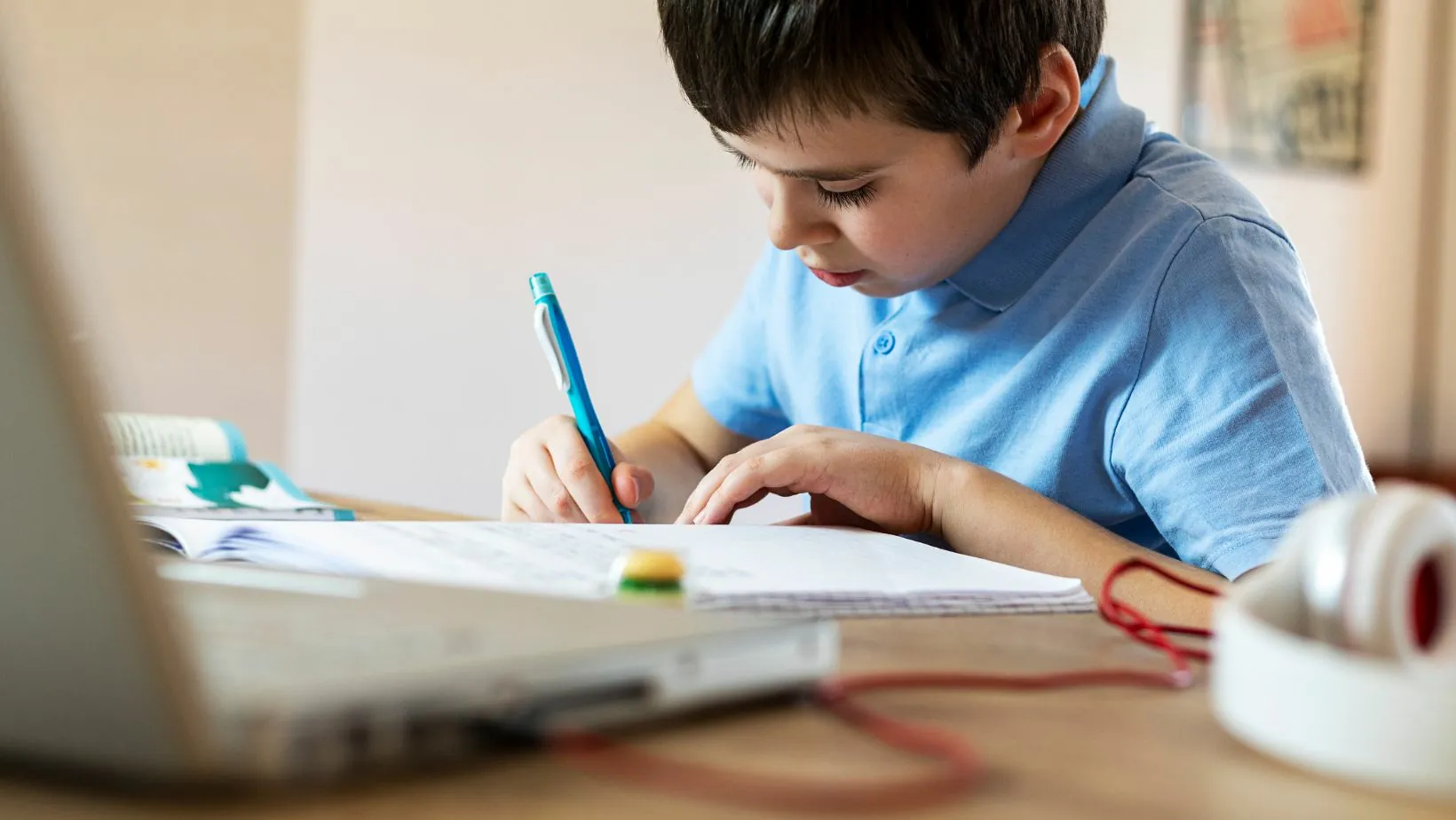Homeschooling has evolved far beyond kitchen tables and outdated textbooks. Today, low-cost (and even free) online tools make it easier than ever to build rich, flexible, and personalized learning environments at home — without breaking the bank.
Whether you’re teaching multiple age groups, looking to supplement a curriculum, or just trying to keep learning fresh and visual, these seven tools and tips can help you create a homeschool setup that’s both effective and affordable.
Table of Contents
Toggle1. Turn Lessons into Adventures with Khan Academy
If you haven’t tapped into Khan Academy, now’s the time. This free, nonprofit platform offers comprehensive courses in math, science, history, economics, and more — for students from kindergarten through high school.
Each lesson is bite-sized and video-based, with built-in quizzes and mastery checks. Parents can create student profiles, assign work, and track progress — all without paying a dime.
2. Create Printable Worksheets with Teachnology
Looking for a way to reinforce lessons with printable practice? Teachnology has hundreds of free worksheet generators across all subjects.
From spelling drills to math puzzles and science graphic organizers, you can create custom worksheets in seconds. There are no flashy distractions — just solid, printable content for at-home use.
3. Simplify Science Experiments with Mystery Science
Mystery Science is perfect for hands-on learners who want more than textbook science. Their short videos explain concepts clearly, followed by low-prep experiments using common household items.
Many units are free, and they frequently offer full access trials. The site is geared toward elementary and middle school ages and aligns with NGSS standards.
4. Gamify Learning with Prodigy and Wordwall
Kids love games — and when they’re learning at the same time, it’s a win-win. Prodigy turns math practice into an RPG-style game where kids earn rewards by solving problems. The core experience is free and aligns with math standards.
For more customizable activities, Wordwall lets you create interactive word games, quizzes, and activities in minutes. These are great for vocabulary, grammar, and memorization.
Tip: Let your kids build games themselves — it deepens their understanding and builds digital literacy.
5. Streamline Planning with Homeschool Planet
Tired of juggling sticky notes and spreadsheets? Homeschool Planet is a low-cost online planner built just for homeschoolers. It lets you schedule lessons, track grades, assign resources, and even print reports.
Its built-in marketplace connects you with pre-made lesson plans (some free, others low-cost) for popular curriculums. There’s also a 30-day free trial so you can test it out before committing.
Tip: Use the “reschedule” feature when life gets chaotic — it automatically shifts missed lessons forward without losing your structure.
6. Bring History to Life with CrashCourse and Google Arts & Culture
For teens (and curious adults), CrashCourse (on YouTube and at crashcourse.org) offers brilliantly fast-paced video lessons on everything from World History and Psychology to U.S. Government and Mythology.
Pair it with Google Arts & Culture (artsandculture.google.com), which offers virtual museum tours, historical artifact explorations, and interactive timelines.
Tip: Turn a topic into a themed learning week — for example, pair CrashCourse’s “Ancient Civilizations” with a virtual museum tour and a related art project to round out the experience.
FAQ: Infographic Design for Homeschool Learning
Infographics are a powerful way to visualize information — and in a homeschool environment, they help students synthesize what they’ve learned in a creative, engaging way. Whether you’re a parent creating materials or encouraging your kids to design their own, here are some frequently asked questions to help you get started.
Q1: What’s the easiest way for my child to create an infographic without advanced design skills?
One of the simplest tools available is Adobe Express’s infographics creator. It includes beginner-friendly templates, drag-and-drop functionality, and fun graphics. Your child can build timelines, compare data, or summarize a unit using visual elements — all without needing prior design knowledge.
Q2: What types of homeschool assignments work well with infographics?
Infographics are perfect for history timelines, science cycles (like the water cycle), math problem-solving steps, biography summaries, or book reports. They encourage creative thinking while reinforcing knowledge structure and key takeaways.
Q3: How can I ensure my child’s infographic includes accurate information?
Start with a simple outline or checklist of facts they want to include. Then, guide them to group information into logical categories or visuals (like icons or color blocks). Encourage a short proofreading step at the end to double-check for errors or missed content.
Q4: Can I print the infographic my child creates?
Yes — most tools, including Adobe Express, allow you to export high-resolution PDFs or PNG files. These can be printed for binders, portfolios, or even hung up as study guides on the wall.
Q5: Are there other child-safe infographic design tools besides Adobe Express?
Yes, Piktochart and Visme also offer student-friendly interfaces with educational templates. Just be sure to use supervised or parent-managed accounts for younger students, as some platforms include public galleries or social sharing features.
Homeschooling doesn’t have to mean high cost. With these online tools, you can build an engaging, well-rounded education experience that fits your family’s rhythm — and your budget.
Remember: It’s not about how many resources you have, but how creatively you use them. 💡