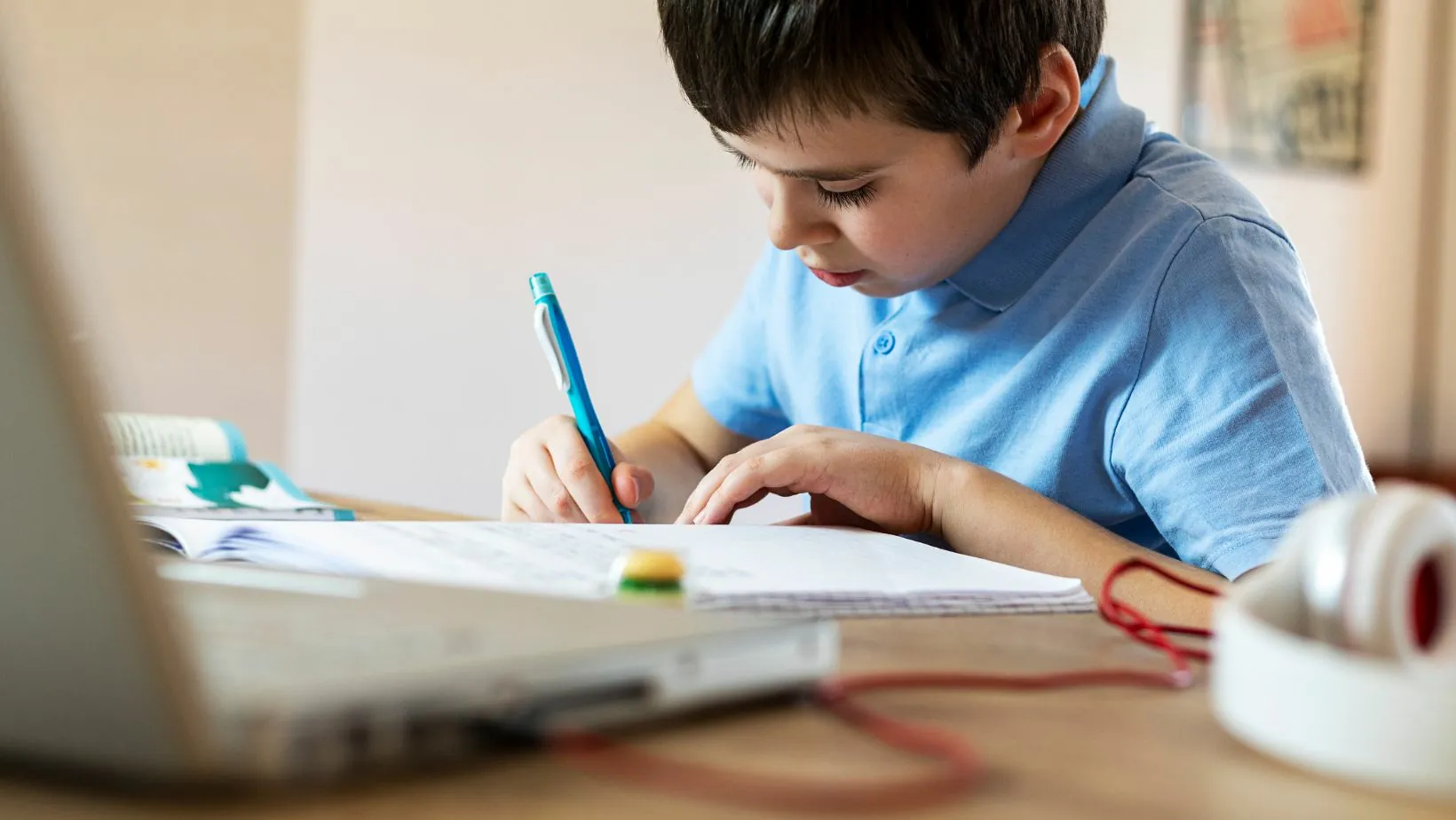In a world where conversations can feel as stale as last week’s bread, a ChatGPT Discord bot is like adding a fresh layer of frosting to your favorite cake. Imagine having a virtual buddy that not only engages users but also sprinkles in some humor and wit. Whether you want to spice up your server or just need a reliable sidekick for answering questions, creating a ChatGPT bot could be your next big adventure.
Table of Contents
ToggleUnderstanding ChatGPT and Discord Bots
ChatGPT serves as a powerful language model designed to generate human-like text responses. This model leverages artificial intelligence to understand and reproduce conversational context, enhancing interactions across various platforms. In many cases, users turn to ChatGPT for its ability to provide engaging dialogue, assist with problem-solving, or entertain with humor.
What is ChatGPT?
ChatGPT operates as an advanced version of OpenAI’s Generative Pre-trained Transformer. Users benefit from its capability to process natural language, making conversations feel more dynamic. Through training on diverse data sources, it achieves versatility in responding to different topics. Interaction with this model feels intuitive, allowing users to explore a wide range of inquiries. Developers integrate it into applications to create more engaging user experiences.
What is a Discord Bot?
Discord bots automate numerous tasks within the Discord platform, streamlining server interactions. They perform functions such as moderating chats, providing information, or even playing games. Users find these bots enhance community engagement through quick responses and customized commands. Developers design Discord bots using APIs to tailor functionalities according to server needs. Their integration allows for a more vibrant online community, fostering a lively atmosphere in various channels.
Setting Up Your Development Environment
Setting up the development environment is essential for creating a ChatGPT Discord bot. This process involves gathering the right tools and configuring the necessary accounts.
Required Tools and Software
Developers need specific tools to build a Discord bot. First, Node.js facilitates the development process, providing a JavaScript runtime. Next, an integrated development environment such as Visual Studio Code offers a user-friendly coding space. Additionally, GitHub aids in version control, allowing for efficient collaboration. Lastly, a Discord developer account is crucial for creating and managing bots on the platform.
Creating a Discord Account and Server
Creating a Discord account is straightforward. Users can sign up on the Discord website, providing an email address and selecting a password. After establishing the account, users need to create a server. Within Discord, the option to create a server appears in the sidebar. Following the prompts, users can set up a new server to test and host their bot. Configuring the server settings allows for establishing roles and permissions, preparing the environment for interactive experiences.
Building Your ChatGPT Discord Bot
Creating a ChatGPT Discord bot involves several steps that streamline the integration of AI-driven conversations into Discord servers. This process starts with obtaining the necessary API access.
Getting API Access
To create a ChatGPT bot, obtaining API access from OpenAI is essential. Users must sign up for an API key on the OpenAI platform. After signing up, a unique API key will be generated for personal use. Keep this key secure, as it enables interactions with the ChatGPT model. Familiarity with API documentation enhances understanding of rate limits and usage constraints, ensuring optimal performance during implementation. Awareness of current pricing structures helps in budgeting for the project.
Coding the Bot
Coding the bot requires setting up an environment using Node.js. Users can create a new project folder and run npm init to initialize it. Adding essential libraries like discord.js allows seamless communication with Discord’s API. Once dependencies are installed, he or she can start writing the bot code. Include functionality for handling user messages and responses from the ChatGPT API. Implementing message listeners ensures the bot can actively respond to user input. Testing code locally helps identify and correct issues before deployment.
Integrating ChatGPT with Discord
Integrating ChatGPT with Discord involves connecting the bot to the previously obtained API key. Set up the bot to listen for commands or messages within designated channels. When a message is received, construct prompts for the ChatGPT API to generate meaningful responses. Use the fetched responses to reply within Discord, creating interactive conversations. Ensuring error handling for API calls helps manage potential issues, maintaining a smooth user experience. After successful integration, ongoing refinement based on user feedback enhances the bot’s capabilities even further.
Testing and Debugging Your Bot
Testing and debugging are vital for ensuring a ChatGPT Discord bot performs effectively. Engaging users with smooth interactions depends on thorough examination before deployment.
Common Issues and Solutions
Developers encounter various issues during bot development. Connectivity problems often arise due to incorrect API keys. Checking the validity of keys fixes this issue quickly. Another common problem is unresponsive commands; failure to listen to user inputs results in frustration. Verifying event listeners and ensuring they are set up correctly resolves this concern. Additionally, incorrect prompt construction may lead to irrelevant responses. Ensuring prompts are clear and well-defined mitigates this problem effectively.
Best Practices for Testing
Utilizing a systematic approach enhances testing efficiency. Start with unit tests to evaluate individual components. Incorporating end-to-end testing ensures the bot responds correctly to user inputs. Monitoring logs provides insights into performance issues and errors. Encouraging feedback from users helps identify unexpected behaviors. Running tests in a controlled environment simulates real use cases, allowing for effective troubleshooting. Staying consistent with testing routines enables ongoing improvement and enhances user experience.
Deploying Your Bot on Discord
Deploying your ChatGPT bot involves several key steps that bring it to life on the Discord platform. Proper configuration ensures a smooth user experience.
Configuring Permissions
Permissions play a crucial role in a bot’s functionality. Begin by selecting the right server for deployment. Within the server settings, navigate to the “Roles” section, creating a new role dedicated to your bot. Grant necessary permissions like sending messages, managing messages, and embedding links to ensure effective communication. Adjust role hierarchy if needed, allowing the bot to function appropriately without interruption. After setting roles, invite the bot using OAuth2 URL generated from the Discord Developer Portal. This URL must include the bot’s permissions, making it accessible to users and fully capable of executing assigned tasks.
Launching Your Bot
Launching occurs after successful configuration and testing. Developers should first initiate the bot within the development environment, ensuring no errors or issues arise. Activating the bot involves running the node file in the command line or terminal, which should connect to the Discord server. Watch for any connection errors or warnings that may surface. Once the bot is live, test various commands to confirm responsiveness and engagement. Observing interactions will provide insight into performance, helping identify any necessary adjustments. By engaging with users and encouraging feedback, developers can fine-tune capabilities, enhancing overall functionality and user satisfaction.
Creating a ChatGPT Discord bot opens up exciting possibilities for enhancing server interactions. By leveraging the power of AI and the versatility of Discord bots, users can foster engaging conversations that keep communities lively.
Through careful setup and coding, developers can craft a bot that not only responds intelligently but also adapts to user needs. Testing and refining the bot based on feedback ensures it remains responsive and relevant.
With the right tools and a bit of creativity, anyone can bring their ChatGPT bot to life, making their Discord server a more dynamic and enjoyable space for all members.